
Appointment scheduling software can help you schedule all of your appointments. Compare the top free appointment scheduling tools on this list.
Appointment scheduling software can be quite beneficial to busy people. Free appointment scheduling software, in particular, can answer all of your troubles and simplify your life. It is free and ready to use, so you won’t have to worry about spending money on it.
You may plan meetings, book appointments, send automated reminders, and accept deposits with the help of a free appointment scheduler. With the help of this free appointment scheduler, you can access all of these features in one spot.
A free scheduling app is the greatest choice for organisations and people wishing to arrange and organise their days. Other commercial versions with greater capabilities are available, however if you’re seeking for small company software, we’ve compiled a list for you. You will learn about the 7 greatest free appointment scheduling software by reading this article.
What To Look For While Picking Your Free Appointment Scheduling Software?
There are a few things to think about before deciding on a free appointment scheduler. These cover some rather basic functions, but they will prove to be beneficial in the long term. The following are characteristics to look for in appointment scheduling software:
Before arranging an appointment, some businesses require a questionnaire.
Some businesses require software that allows them to simultaneously send notifications to several personnel.
A Zoom integration with meeting links may be required by some.
Some people may require a free version at first, followed by a paid upgrade later.
Quality, user interface, and customer happiness are all factors to consider while purchasing software.
Customers may not like software that includes advertisements or demands registration while making an appointment.
Best Free Appointment Scheduling Software
#1.Square Appointments
Website:https://squareup.com/us/en/appointments
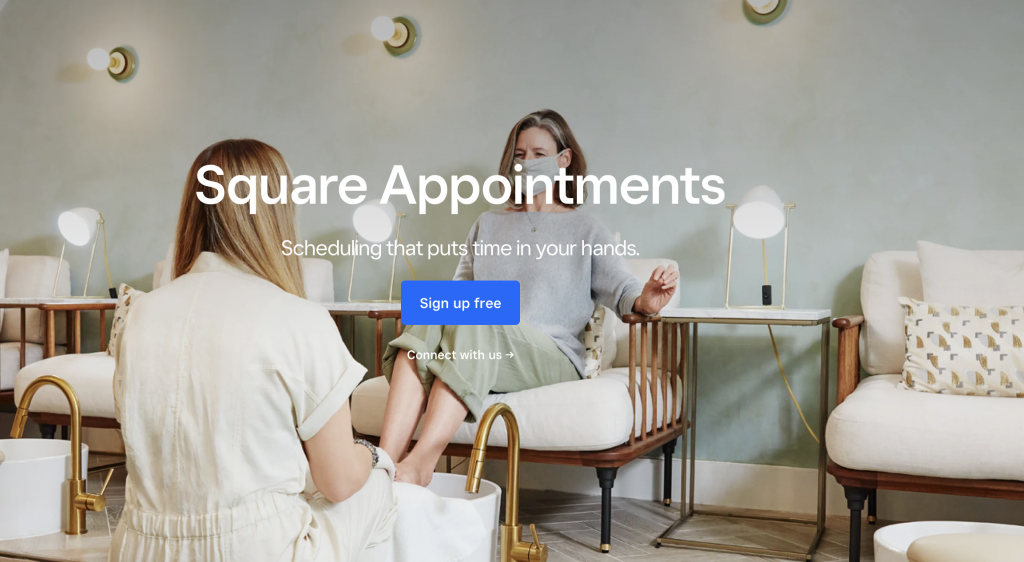
Square Appointment is a free scheduling tool with all of the functionality you’d expect from scheduling software.
This platform will allow your clients to see when you are available for an appointment, assign slots to them, and schedule an appointment with you. It will send the client an automated email or text message to confirm the appointment.
There will be no scheduling problems because it syncs with your Google calendar. It will remove it from the webpage if there are any conflicts. Square appointments can supply you with everything you need if you’re an entrepreneur.
The booking process is simple and free of advertisements. It also accepts online payments for deposits and delivers text-based automated reminders. Google Calendar can also be synced. It allows for two-way synchronisation. Customers can make an appointment in a variety of ways, and they’ll get email and appointment reminders with cancellation choices.
Users can personalise the booking page with the custom booking page. It’s also ad-free. It generates an invoice and sends it to the clients when they make a payment. All of your appointments are displayed on the dashboard, where you can drag and drop and reschedule them. It also provides email, phone, and chat customer service.
Pros:
- All the features are free.
- Automated reminders via emails or texts are one feature.
- Uses Google Calendar to sync your appointments.
Cons:
- If you want multiple users, it gets expensive.
- You can’t personalize the sign-in form.
- There are no joint calendars to be accessed from this software.
Pricing:
- Free
- $50/month (up to 5 users)
- $90 a month (up to 10 users)
- Custom prices (11 or more than 11 users)
2. Setmore
Website: https://www.setmore.com/

Another fantastic free appointment scheduling app is Setmore. It provides a four-user free version. As a result, it’s an excellent appointment scheduler for small enterprises. Clients can arrange appointments and check the availability of personnel via the internet.
You can also manually add dates or reschedule without having to break a sweat. If you wish to add extra users, you can do so for $17 per month for up to 20. It is less expensive than other software that costs more.
Customers can verify personnel availability and schedule appointments from the booking page. On the free version, you can see the software’s banner, which is a touch unprofessional for the major names. The software’s free version allows you to
The customer can create an account to amend, view, and check the status of their appointment if they like. You can also include a link to the form on your site. You must input the total number of seats, the class, and the timetable to create a class. Clients can make payments online using a variety of integrated channels.
If you want two-way calendar sync, you’ll need to upgrade to the subscription plan, as the free version only allows you to sync the calendar with your schedule. Customer service is an amazing feature that is available through SMS 24 hours a day, seven days a week. You can phone them during non-business hours to clear your doubts.
Pros:
- It offers a free version for four users.
- Customers can register for classes.
- It accepts online payments.
Cons:
- Needs an upgrade for syncing a two-way calendar.
- There is a branding of the software on the booking page.
- Joint schedules are not available.
Pricing:
- Free (four users)
- $17/ month (20 users)
- $89/month (Live booking service)
#3. Acuity Scheduling
Website: https://acuityscheduling.com/#gref
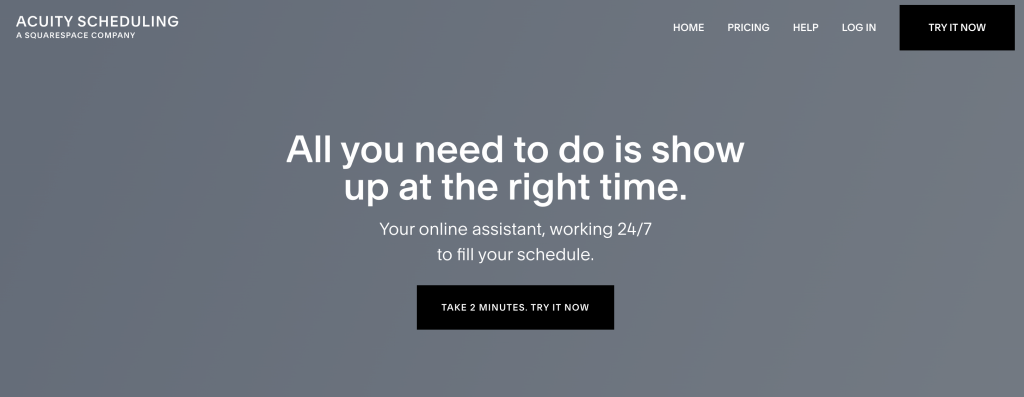
It’s the best Free Appointment Scheduling Software for medical and other organisations that need to fill out an intake form. It’s a free appointment scheduling tool with a slick and appealing interface.
It contains features like bespoke intake forms, which are essential for medical practises and other enterprises that need to fill out questionnaires. The disadvantage is that the free version has a limited amount of features. As a result, you’ll need to upgrade it in order to access all of the other features.
The booking page is user-friendly and may be integrated into your website. The premium version includes a customisation option for the booking page. Also, in the free version, you can’t put your logo, but the page still seems professional because there is one.
The personalised form is a unique selling element that must be completed prior to scheduling an appointment. Text fields, drop-down menus, yes/no options, and other features may be included in this form. It allows you to quickly obtain information on a client without having to go through a lengthy process.
You can create joint calendars with the upgraded version. It also allows employees to make multiple appointments at the same time, such as pair massages.
It integrates with Zoom, Google Hangouts, and a variety of other services. You can use the integrated feature to create links and send reminders. Monday through Friday, from 7 a.m. to 8 p.m., customer service is available.
Pros:
- It offers custom intake forms and questionnaires.
- It allows you to book unlimited appointments.
- Supports joint calendars and is HIPAA-compliant.
Cons:
- You need to upgrade to embed the form to your websites.
Pricing:
- Freebie (one user)
- $14/ month (one user)
- $23/ month (up to 6 users)
- $45/ month (up to 36 users)
#4 Fresha
Website: https://www.fresha.com/
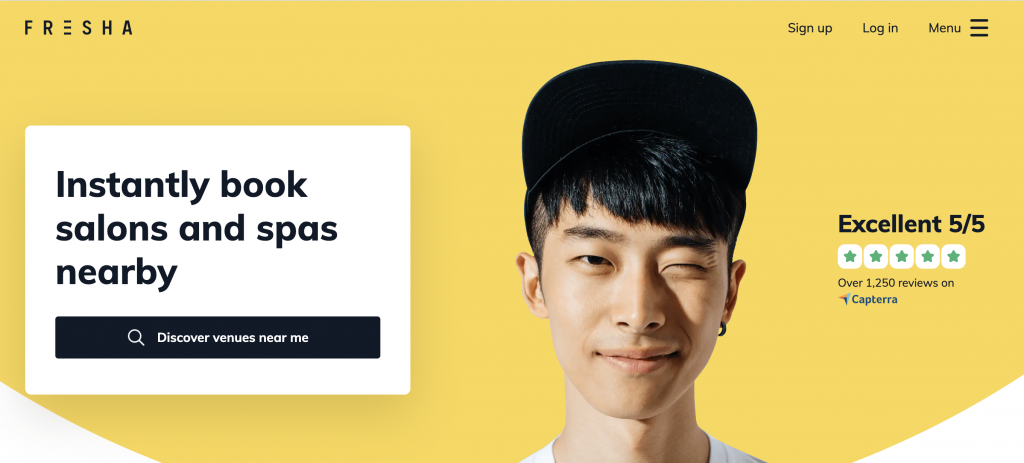
Fresha provides a one-of-a-kind free online appointment scheduling service. The software is completely free and allows you to schedule an infinite number of appointments. It will, however, need that you list your company on the Fresha Marketplace and charge a 20% commission to first-time consumers.
It lacks two-way calendar sync and shared calendars. It has a Yelp-like interface for scheduling appointments and networking. Customers can browse your appointments with a customisable profile. Before confirming the appointment, guests must first register with Fresha.
You will not be able to embed the booking page on your website. You can see all of your appointments on the calendar’s dashboard. You can also reschedule an appointment by dragging it to a different time period. There’s a feature that allows you to send automatic messages.
Pros:
- It is free and for unlimited users.
- It has an email and text reminder system.
- It promotes your business on the Fresha Marketplace.
Cons:
- It is only for spas, fitness, salons, tanning salons, and tattoo salons.
- It does not sync with other calendars.
- You cannot embed the webpage on your website.
Pricing:
- Free
#5. Appointlet
Website: https://www.appointlet.com/
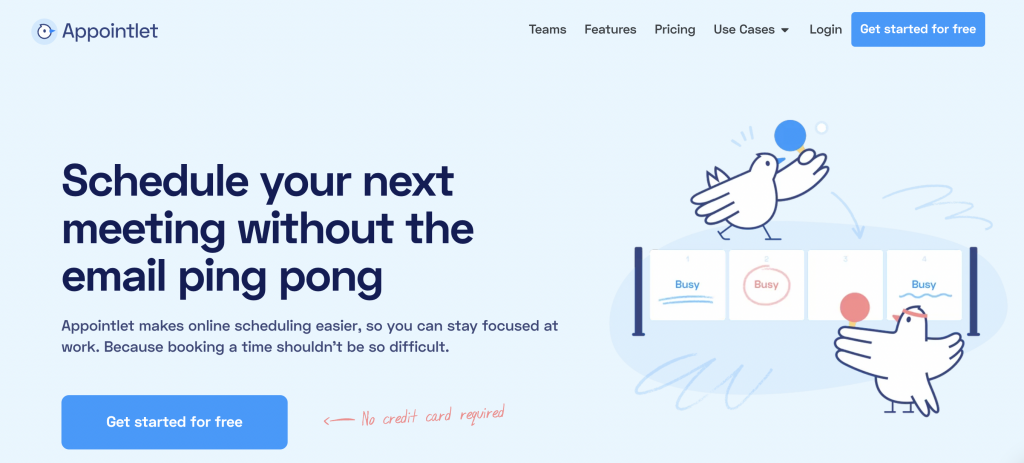
Appointlet is the greatest free appointment scheduling software available, with a wide range of features. You may schedule an unlimited number of appointments with custom intakes and calendar sync. It also integrates with Google Calendars, Office 365, and Outlook calendars.
The logo on the booking page can be customised. It implies you can include your logo for a more professional appearance. Yes, it displays advertisements, but it is simple to use. The booking page cannot be embedded on your website. It syncs with Google Calendar, Office 365, and Outlook in both directions. This means that any upcoming activities will not conflict with your reservations.
The programme includes Office 365 connection, as well as Zoom, Join.Me, Go2meeting, and Webex interaction. Video call links are made and uploaded automatically.
Pros:
- It offers two-way sync with Google Calendar as well as Office 365.
- It creates customized intake forms for scheduled appointments.
- It integrates with Zoom, GoToMeeting, Join.Me, GoogleMeet.
Cons:
- Its form does not embed on the website.
- It needs an upgrade for accepting online payments and sending email reminders.
- It has it’s branding on the booking page.
Pricing:
- Free (one user)
- $8/month
#6. Calendly
Website: https://calendly.com/
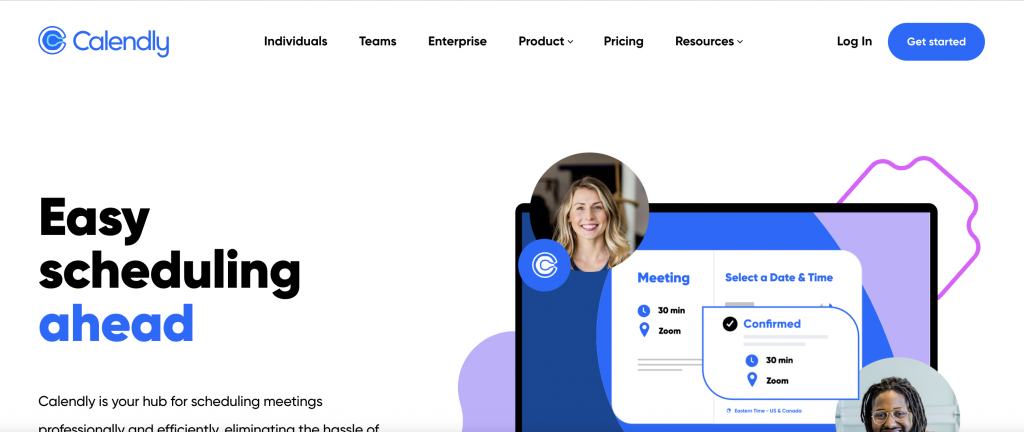
Calendly is a free appointment scheduling software with a lot of features. It’s for teams with a lot of appointments to keep track of. You can tailor the availability of team members to your specific needs.
The free version, on the other hand, only allows for one user. This is the one if you need free software that you may enhance as your business grows. The booking page has a clean design and displays the clients’ available slots. The booking page can be embedded on your website.
Although registration is required, the booking page is professional and straightforward. The paid edition includes a feature that allows you to separate your employees from the rest of the group.
Appointments are made according to the groups. You can schedule group reservations, classes, lectures, and webinars, among other things. There is one
Pros:
- It offers two-way sync with google calendar, office 365, outlook, and iCloud.
- It integrates with Zoom and GoToMeeting.
- The paid version provides group bookings and other features.
Cons:
- The free version can only offer one appointment type.
- The free version does not provide text updates or accepts online payments.
- There is branding on the software page of Calendly.
Pricing:
- Free (One user)
- $8/month (One user)
- $12/month (Up to 6 users)
#7. Appointy
Website: https://www.appointy.com/
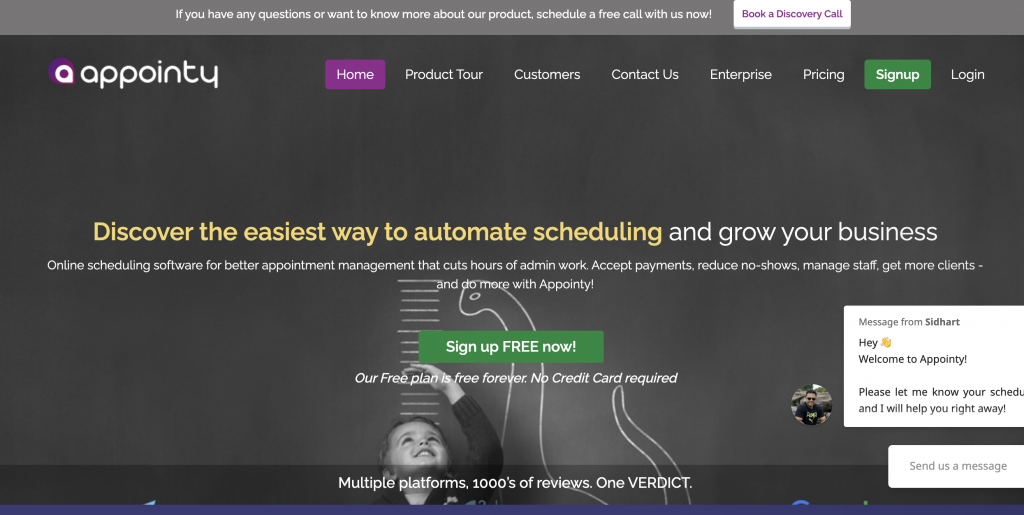
Appointy is yet another excellent free scheduling tool that has been around since 2009. In its free version, it provides useful functions. Zapier integration is available for any third-party software. It also syncs with Google Calendar and sends out reminders automatically.
It offers a 24-hour online booking platform that includes a Google listing for your business, which will drive traffic to it. Google provides a free online booking system.
Appointy sends out reminders via email and text. It accepts credit card payments via the internet, as well as square payments. Its one-of-a-kind selling factor is social media promotion.
Another advantage of this programme is its simple user interface. It has been recognised by the New York Times and Google, demonstrating its importance in the industry.
Pros:
- It syncs with Google Calendar.
- It offers an online payment option.
- It provides about 100 appointments a month.
- It sends reminders via email and text.
- Windows, Mac, iOS, and Android are compatible as its operating systems.
- It has Google bookings and automated reminders.
Cons:
- The free version is available for one user.
Pricing:
- Free
- $19.99/month
Conclusion
The free Appointment Scheduling Software you select will be a reflection of your business. It will assist in making a positive initial impression on your clients or customers. As a result, you should choose your appointment software with extreme caution.
Software scheduling is a basic, easy-to-use platform that can assist you in better planning your business. These are the greatest free scheduling programmes for entrepreneurs and small businesses. If you have any questions or concerns, please leave a comment below.