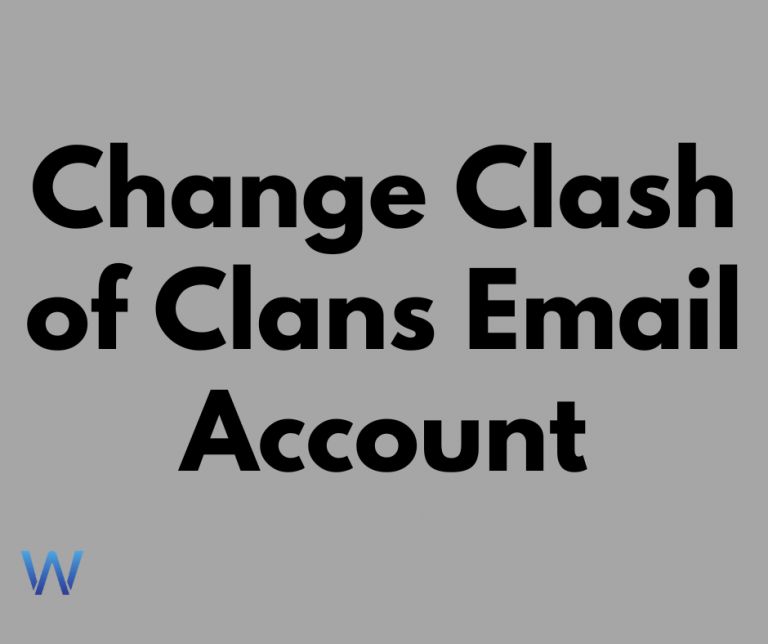
People want to know how they may simply switch their clash of clans accounts, and this is one of the most frequently asked questions. Many players are unaware that COC can also be used on a different account. They assumed that once the account was created, it couldn’t be modified again? This isn’t the case! And, in response to a common request, we’ve addressed the topic of how to alter your Clash of Clans email address.
You can easily change your Apple ID by following the instructions listed below. Before we begin our primary topic, you must first read several fantastic articles.
Most of the time, we will be in a scenario where we will need to alter our email address and transfer to a new one. So, individuals who are in such a position should read this article, as it is the best spot to learn about how to change your clash of clans email account (Gmail ID & Apple ID). Just stay with us for a few more minutes to finish this simple operation of changing your clash of clans gmail account and learning how to move clash of clans from one Gmail ID to another.
1 : Change Clash of Clans Email Account(Gmail ID & Apple ID)
This method is one of the finest way to change clash of clans(COC) email account. Also know more about Best Ways to Use Two Clash of Clans Accounts in One Android/iOS(iPhone/iPad) & All Devices.
- Open the clash of clan’s game on your device and go to the options of help and support button.
- Now when you do this you can see a “send email button” on the top right of the screen and you have to tap on it.
- Write the reason that why you want to switch the account and submit.
- Now in less than sometime you will be getting a email from the support that will be accepting your changed Google ID, this might take about two days so one has to be patient.
2 : Way to Change Email Account of Clash of Clans(Apple ID & Gmail ID)
- One can go change the settings of the email id of the Google Play store and then open the game, they will ask you to log in with the new email id or you get an option of continuing with the same old account, you instead choose the option of the new Gmail account.
- Then open the game click on the settings and click on the email id option/Google account option that will turn red and now you can easily log in with your new Gmail Account.
3: Transfer Clash of Clans(COC) Account to Another Gmail or Google Account
Now this method is very new and unique so if the above two methods fail go for this one.
- Search the Google linked accounts on your device.
- See if clash of clans is in that list and then remove the permission of this game.
- And after unlinking the game you can return to the clash of clans and any other Gmail accounts id via Google play store
4: Easy Way to Change COC Email ID on Android/iOS(iPhone/iPad)
A very easy way to do change your Gmail account is this.
- Go to the settings.
- Logout from the current account.
- Then again log in from the other account
Final words : Clash Of Clans(COC) Linked Gmail/Email Account Changed Successfully
Now, according to the first technique, the most flexible and simple way to alter your Account ID or Apple ID in the clash of clans game is to use it.
The first technique is one that has been approved by the game’s proprietors, so they will be able to properly guide you.