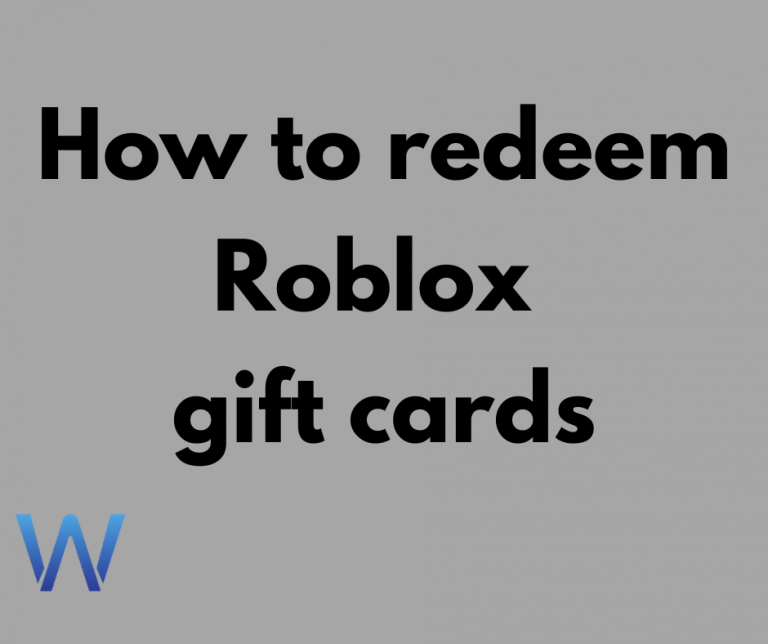
Roblox isn’t new to long-time players, but it’s still a terrific example of how a virtual creative and gameplay platform can weather the test of time. As a result, ambitious game developers are constantly on the lookout for fresh ways to spice up or present new works to the audience. Consider cashing in on Robux, a premium currency used to buy cosmetics, in-game improvements, games, and private servers, or start by accumulating Roblox Credit for later usage.
Here is the tutorial will show you how to use a Roblox gift card to start accumulating Robux or adding Credit to your account. If you’re a new user seeking to get started with Roblox, you can also look at our Roblox beginner’s guide.
How to redeem a Roblox gift card
Unfortunately, the app does not support redeeming Roblox gift cards directly, so you’ll have to do it through a mobile web browser.
- In the address bar of your mobile web browser, type in http://www.roblox.com.
- To go to Roblox’s main website, click Continue in your browser.
- To proceed, input your Roblox login information on the next page.
- You’ll be taken to the home page of your account. If not, use the browser’s Continue button.
- Gift cards can be found/tapped at the bottom of the home page.
- You will be taken to the Roblox gift cards website. Redeem may be found at the very top of the website.
- Fill up the empty Code field with the code on your Roblox gift card, then tap Redeem to complete the process. Robux or Robux Credit can be redeemed. If you’re not sure what to redeem, we recommend adding Roblox Credit to your account to give you the most possibilities (like a monthly subscription).
- Once you’ve redeemed your card, you’ll get a confirmation message. If you wish to spend right away, hit Use Credit, or close the page to keep your balance for future purchases.
We observed after some testing that you cannot buy Robux on the Android Roblox app using a gift card as a payment method because all downloaded apps are purchased through the Google Play Store. Any credit you want to use (such as a Google Play Store gift card) is tied to the Google Play Store, which is inconvenient since you also have a Roblox gift card.
Where to buy Roblox gift cards
Roblox gift cards can be purchased digitally or in person at a participating shop. To check what alternatives are available in your area, go to the Roblox gift card page. Tap on the merchant logo to be sent to the purchase page for digital purchases.
The most straightforward way to obtain a gift card is to go to the Roblox gift card page and press on the required amount. You can choose between two options: ‘A Friend’ or ‘For Me,’ and then buy and send your card in either digital (email delivery) or physical (mail) format. Note that if you’re sending a physical copy, you’ll need to enter a valid address and pay an extra cost at checkout, as well as wait for the card to arrive.
You may check out the Roblox app using our Play Store widget below now that you know how to get the resources you need to start sprucing up your Roblox account. Don’t forget to invite your friends and family to join in on the Roblox adventure with you.